TOC2: Organizing Long and Complex Notebooks
20 Dec 2017
When I first started working with Jupyter Notebooks, I was amazed that it was so easy to pull together large amounts of useful information. But within a few hours, I was frustrated that it was difficult to organize and navigate in long and complex notebooks, and I was also frustrated with the difficulty of publishing them for others.
Fortunately, Jupyter also has notebook extensions, including an excellent Table of Contents extension that also creates a left-hand navigation bar, automatically numbers sections, and makes it much easier to work with long and complex notebooks. I used it to organize a tutorial I posted here earlier, here is a screenshot:
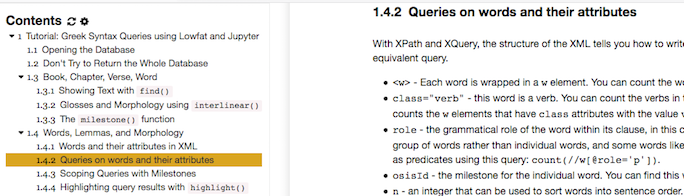
The frame on the left is a navigation bar that contains a table of contents. If you click on an item, the right hand frame navigates to the corresponding heading.
Even better: if you also add the Export Embedded HTML extension, the navigation window and most other features of the table of contents are preserved. You can see the result in this newly formatted version of the tutorial:
Tutorial: Greek Syntax Queries using Lowfat and Jupyter Notebooks
The easiest way to install these extensions is to use the Jupyter Nbextensions Configurator. Follow the link and follow the instructions.